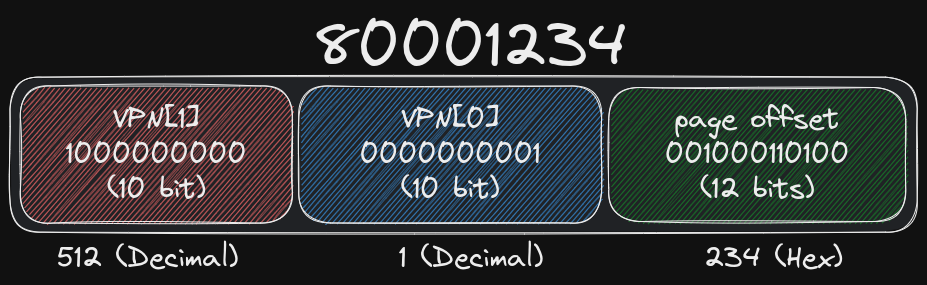
The SV32 page table format in RISC-V uses a two-level page table structure with 32-bit virtual addresses and 4 KiB page sizes. The first-level page table contains 1024 entries, and each of these entries points to a second-level page table, which also has 1024 entries. Each entry in the second-level page table points directly to a physical page in memory.
Lets try to explain better using an analogy:
Imagine your computer’s memory as a vast library, carefully organized for efficient data management. In the Sv32 paging mode of RISC-V, this library is divided into sections to optimize memory access and storage.
Library: The library represents your computer’s entire memory space, typically around 4 GiB in Sv32. It’s like the grand collection of knowledge in your computer.
Catalog (Top-Level Page Table): The catalog is like the master index of the library. It doesn’t contain any books (data) itself but directs you to the correct section of the library where you can find the bookshelf (a second-level page table) you need. The top-level page table has 1024 entries, each pointing to a specific section of the library.
Bookshelves (Second-Level Page Table): Each section in the library contains 1024 bookshelves, similar to the 1024 entries in each second-level page table. These bookshelves hold the actual books (data pages) and are responsible for managing a 2 MiB chunk of memory. This is the second level of the paging system.
Books (4 KiB Pages): Each bookshelf contains a number of books. In SV32, each book is a 4 KiB page of memory that holds the actual data or code you need. The second-level page table helps you find the exact page within the bookshelf.
When you need to access specific data or code within your computer’s memory (the library), you begin by consulting the catalog (top-level page table).
The catalog guides you to the right bookshelf (second-level page table) that holds the data you seek. This is the first level of paging, similar to finding the right section in the library.
Once you’re on the correct bookshelf (second-level page table), you can pinpoint the exact page (4 KiB) that contains the data or code you require. This is the second level of paging, akin to finding the exact book on the bookshelf.
Page mapping code example
Below is an example of how to map a virtual page to a physical page in Sv32. This code is taken from my RISC-V kernel project, which can be found here.
void map_page(uint32_t* table1, uint32_t vaddr, paddr_t paddr, uint32_t flags) {
if (!is_aligned(vaddr, PAGE_SIZE))
PANIC("unaligned vaddr %x", vaddr);
if (!is_aligned(paddr, PAGE_SIZE))
PANIC("unaligned paddr %x", paddr);
uint32_t vpn1 = (vaddr >> 22) & 0x3ff; // shift 22 bits to right and mask 10 bits to extract vpn1 (First 10 bits)
if ((table1[vpn1] & PAGE_V) == 0) {
// Create a second level page table
uint32_t pt_paddr = alloc_pages(1); // Allocate a physical page for the second level page table
table1[vpn1] = ((pt_paddr / PAGE_SIZE) << 10) | PAGE_V; // Set the PPN (Page Physical Number) and V (Valid) bit
}
// Add an entry to the second level page table
uint32_t vpn0 = (vaddr >> 12) & 0x3ff; // shift 12 bits to right and mask 10 bits to extract vpn0 (Next 10 bits)
uint32_t* table0 = (uint32_t*)((table1[vpn1] >> 10) * PAGE_SIZE); // Get the physical address of the second level page table
table0[vpn0] = ((paddr / PAGE_SIZE) << 10) | flags | PAGE_V; // Set the PPN (Page Physical Number) and V (Valid) bit
}First the code checks if addresses are aligned to the page size. Then it extracts the vpn1 and vpn0 from the virtual address. The vpn1 is used to index into the top-level page table, and the vpn0 is used to index into the second-level page table. If the entry in the top-level page table is not valid, then a new second-level page table is created and the entry in the top-level page table is set to point to the new second-level page table. Finally, the entry in the second-level page table is set to point to the physical page frame and the flags are set.